
The Remote CEO Life Podcast
The Remote CEO Life is the podcast for freedom-seeking entrepreneurs ready to build online businesses that create more income, impact, and independence - without burnout.
Hosted by Sophie Biggerstaff - online business coach, speaker, mental health advocate, and full-time digital nomad - this show shares practical strategies, mindset shifts, and real-life lessons to help you escape the 9–5 and design a business (and life) on your own terms.
From entrepreneurship and self-development to online business tips and digital nomad living, Sophie and her guests bring you inspiring conversations and actionable advice to support your journey to becoming the CEO of your own freedom-first business.
👉 If you’re ready to create a business that gives you true freedom, this podcast is for you! Subscribe and save so you never miss an episode.
The Remote CEO Life Podcast
Designing a High-Converting E-Commerce User Experience (UX) with Rachel Cutler
This week I’m joined by Rachel Cutler, a Lead Product Designer based in NYC who specializes in user experience (UX) for e-commerce brands.
Rachel has worked with major names like Instacart, Brita, Fellow Products, and Coterie – designing user journeys that boost engagement, conversion, and long-term customer loyalty.
In this episode, we dive into:
- What UX really means for e-commerce businesses
- How intentional design impacts conversions
- The biggest mistakes brands make when designing their online store
- The non-negotiables for a seamless customer journey
- And… a live review of my brand new e-commerce website TINAH (yes, really!)
Rachel also shares her approach to designing experiences that create connection, not just clicks – and how to use design as a silent but powerful sales tool.
📍 Connect with Rachel:
LinkedIn – Rachel Cutler
🎧 If you're building or refreshing your online store or website, you need to listen to this one.
About The Remote CEO Podcast:
This podcast is for freedom-seeking online entrepreneurs, offering practical, actionable advice to help you step up into your new role as CEO by building an online business that works for you - not one you work for.
Hosted by Sophie Biggerstaff, an online business mentor, e-commerce founder, mental health advocate, and full-time digital nomad. 🙋♀️
👆Want to start an online business? Take my quiz to help you get started
👆 Want to achieve more freedom in your life? Find out how you can make it happen in my free masterclass.
👆Need online business advice? Get my best business tips directly in your inbox by signing up to my newsletter
👍 Don’t forget to like, subscribe, and share to hear more conversations about starting and growing an online business.
🔗 Stay Connected:
...Sophie (00:00)
Hello and welcome back to the Commerce Club podcast. This week I am joined by a guest who is Rachel. She is a lead product designer from New York and she specializes in creating user-centric experiences for e-commerce brands. So today we're going to be talking a little bit about UX and the importance of user experience on an e-commerce website. So I'm going hand it over to Rachel. Do want to give a little introduction? Tell us a little bit about yourself and what your background is.
Rachel (00:25)
Yeah, thanks, Sophie. So yeah, as you said, I specialize in UX for e-commerce brands. Usually brands will come to me when they feel like there is a disconnect between their users. That might be that their brand is not shining through. They are not getting the conversion rates that they want to be seeing or the retention rates that they want to be seeing.
So there's some kind of a user problem that their site is not answering. And so that is when typically they'll bring me in. I've worked with brands such as Instacart, Brita, Water, Fellow, Coterie, just to name a few. And yeah, worked on all kinds of user-centric, focused user flows or landing pages for them.
Sophie (01:21)
and there's a big brand list there. And I think it'd be really good to start the recording off by talking about what is UX, just so everybody understands the baseline of what this conversation is going to be about. So UX stands for user experience. So do you want to give us a bit of an overview in a bit more detail as to what that actually means?
Rachel (01:41)
Yeah, definitely. Always good to start off with the basics. So UX or user experience is basically, the process of creating products or services. those things, whether it's a product or service, provides a meaningful...
value to whoever is using it. So to put it simply, it is the way that you are experiencing a product, whether it is physical or digital. I work in the digital product space. And what else? The other thing to really know about it is that it's really the way that you are speaking to your users from beginning to end of your customer journey.
Sophie (02:31)
Yeah, and when you say beginning to end, do you mean like from the point that somebody, me as a customer for example, discover the brand to when I check out? Like what's that journey from the beginning to the end that you're talking to?
Rachel (02:42)
Yeah. Yeah. So you as the owner of your business have full control over where people are discovering you and how they are first being introduced to your product, whether it's a website or an app. So let's say you're launching a new product. You decide to run a whole bunch of ads that are
focused on that product, and then those ads might lead to something like a product page or a landing page that is just about that. Or if you are just a new brand that is launching or you're just running some kind of a campaign, you might direct people to your homepage. So really thinking about where you're sending people from that first touch point, which typically is something like an ad. So that is really, that's where it starts. And then the end, yes, is
where they check out, if you are just kind of selling products one off, or if you're selling things like maybe a subscription, maybe, yeah, maybe your products are gonna come once a month, then what happens after they check out? How are you then nurturing your people to be part of your brand ecosystem?
Sophie (04:00)
Yeah, that all makes a lot of sense. guess another terminology could potentially be like customer journey. So you're taking how you take someone from literally just being aware of you. So like maybe they land on your social media or like you say, they just see an ad from you. So when they land on your website, how do you navigate them through to that? Like buying the checkout process and then how do you nurture them? How do you get them to come back and shop with you time and time again? And I think there's a lot of people don't understand that the
buyer experience to get them to purchase and come back is a complete journey that you have to take them from. Like someone doesn't just see your ad and then it's like, yeah, I'm going to buy that. Let me just click through to my cart button right now and make a purchase. No, that's not how it works. You have to navigate someone on a journey through your whole experience, through your socials, through your ads, through your website, through the checkout, to your email list, to keep getting them coming back over and over again. So I think a lot of people
get a bit confused by that, especially in the early on in the process. think it's a little bit, well, no, there's two stages I think that people get lost at. One is when the customer journey, they think that someone will just buy immediately. And then the second part is to nurture them again. So I guess like why is UX so for an e-commerce site, for taking into consideration that customer journey?
Rachel (05:23)
Yeah, yeah, really, really good. to kind of piggyback off of one of the points you just made, I think a lot of the time people will think that something that works for somebody else's brand will work for their brand. And that's not the case because you have unique users, those users have unique problems that you have to answer and your brand should not be like another brand.
User experience, UX designers are really advocates of the user and the user problems are constantly changing. So what that means for your website is that you should be constantly iterating on it to answer those user needs. And there are different things that UX designers do to figure that out. They do user testing, they do user interviews.
They do lots of different types of brainstorm exercises to really get themselves into the shoes of your customers and figure out, what did they need when they land on this site that is going to make them check out in one click? How can we improve the experience so that it is less clicks to check out? All that kind of stuff. That's where UX comes in.
Basically, I think a lot of people that are first starting, they lean really heavily on Shopify themes and those things are really great for getting you set up and going, but they should always be changed and altered to fit your exact brand needs, business needs, and your solving your user problems.
Sophie (07:13)
Yeah, I agree. mean, I've just, as we've been speaking about, I've just launched my new e-commerce business and I definitely was grateful for Shopify themes because obviously it helps me give like have that baseline, that starting point. But I know for a fact, as my business develops, I'm not going to be using that Shopify theme. I want it to be as soon as I have more budget and like time and energy to put into making the website what I really want it to be. Like that will immediately change like the way that I want it to be laid out.
and you mentioned there about how many clicks it takes from someone landing on your page to get to checkout. Can you talk a bit more about that and what's the ideal amount of clicks from someone landing on your website to actually purchase them from you?
Rachel (07:58)
Yeah, so I think it differs depending on the brand, of course. If you are a brand that is really trying to educate your users, you're trying to bring them into your world and you're nurturing them a little bit more before they're buying, then maybe it'll take a few more clicks than another brand where maybe their entire model is subscription and the goal is for somebody to opt in. That is like
you're coming to this site that you want to get this person in the first 10 seconds. Whereas another brand where they really want you to maybe explore, maybe they're focused on increasing their average order value, for example. And so they don't want you to just add one product, but they want you to add multiple products. So
that would require a little bit more strategy and, where are we putting things like upsells? That's going to just inherently be more than one click. But, you know, there are different things you can look at, where are you dropping people on your site from outside touch points like ads? Yeah, all that to say is that there is no one set number of ideal clicks, but there is probably an ideal number of clicks for you.
And it's kind of like, how do you make sure that you're keeping somebody's attention and providing that connection with them before they leave your site? what can you do if they're not going to buy off that immediate first click? What do do to kind of help them along that journey to convince them?
Sophie (09:35)
guys.
Yeah, it's obviously very unique probably to the specific product categories that someone is selling and I guess how much, like for example, if I take my website that I've just built into consideration, there's going to be more clicks because ultimately the way that we've modeled our business is not your traditional e-commerce business. There's a whole educational piece. There's the piece that we're actually an affiliate for quite a lot of the brands. it's...
It's a way more complex navigation. But yeah, like you say, there's going to be an ideal amount of clicks for us at the same time as there would be like a direct consumer dress brand, for example. So yeah, there's like a real every journey, I guess, is individual and very unique. So yeah, that's good to know. I feel like I've always, I've always heard, you know, three clicks to check out is like the ideal amount of clicks. But actually,
Yeah, that three clicks might be fine for some styles of businesses, but it wouldn't necessarily work for all. So guess it really does just depend on your individual product.
Rachel (10:50)
Yeah, I think it's really, it's not so much the amount of clicks. I mean, you don't want like 10 clicks to get to check out, right? But it's really making sure that all those clicks you have are really intentional and are,
Sophie (10:56)
Yeah.
Rachel (11:04)
solving the problem that you want. you know, that because then if you're like, okay, this can only be three clicks, then what ends up happening is that you have too much information on one screen. And people end up abandoning because they don't want to read everything or whatever. So sometimes it makes sense to add another click or add another screen to create what what I would call healthy friction. So it really depends on the exact problem.
Sophie (11:33)
Yes, I like that you said that everything should be intentional, which I think, again, like when you're setting up a new website as a beginner, for example, let's say you've used Shopify before. think obviously Shopify templates are designed in an ideal world to make things intentional, but then people get a bit carried away and they start adding things on and like making extra pages because they think they need to give all of the information. And I can say I'm definitely guilty of that. I am definitely someone that overcomplicates situations that do not need to be complicated. But I think
If you can keep that, what's the purpose? Like what do you want somebody to be doing on your website in mind? Then you can make sure that your journey is way more intentional than it would be if you were like trying to navigate them all over the site, for example. What would your best advice be to somebody that wants to keep things intentional? Like how would you kind of go about that?
Rachel (12:22)
Yeah, so...
For me, it always starts with really getting super crisp on the exact user problem you're trying to solve. You have to really get behind the why of what you're doing. I think sometimes people will get kind of overwhelmed by all the visuals of their site and just the entire web that that can be. So really holding in on the one problem to solve. And then from there,
you can start thinking about how are you going to solve it. And you can be really intentional for that one problem versus how do I do this to my entire site kind of thing, right? So like now, so for you, especially I would say since you have your site set up, you've used the template, now you can look at it and get more intentional than you are already with being like, okay, so now what do I really want?
Somebody to do when they land here, like what would one thing to change be so that I could do that?
Sophie (13:28)
Interesting, I like that you just have to keep really true to like what's your why right and when we're talking about somebody being on a website then like what's the most important function because obviously the goal ideally for most businesses and it varies obviously from from business to business but the goal is ultimately to get someone to buy some of the right things particularly if it's an e-commerce site right so what's the most important function that you can have on a website that gets somebody to that checkout point?
Rachel (13:55)
Yeah, so I think this is actually threefold. I go by these design principles that I call the three E's, which is ease, effectiveness, and emotive. So if your site is super easy to use, so you're getting somebody from point A to point B as easily as possible, whether that's one click or five clicks, it all makes
a lot of sense to them. If it's effective, that kind of is if somebody is going to your site with intent, they're looking for one specific product. How effective is your site at letting them finding it? That also kind of ties into ease as well. And then emotive. So does your site make your person feel recognized? Is your person, is your customer on your site and going, my gosh.
They get me, I have to have this thing. I want to be the heart of this brand because people are looking at your product and then they're looking at someone else's product that's kind of similar and then they're looking at another product that's kind of similar. And then before you know it, somebody has 20 tabs up on their screen and why are they gonna go back to your site to actually convert? it's if you check off those three things, you're like, okay, like this is really easy to use.
it's effective and it's actually connecting with my target audience, it's speaking directly to them, then that's where we're going to find success, at least functionally and just from the brand standpoint as well.
Sophie (15:39)
And when you say like, like functioning, like how important is it, you know, for example, that it loads really quickly. How important is it from like an optimization on different devices, for example, like, because obviously that plays a big part of like it functioning for different user experiences, right? Cause not everybody looks on their desktop to browse a website. Not everybody uses their phone. They might use a desktop instead. So how
Rachel (16:03)
Right.
Sophie (16:08)
How do you know what to prioritize when you're looking at those functions?
Rachel (16:11)
Mm-hmm, yeah, so it's really important to prioritize mobile. People, if they don't convert there, they're at least first discovering you there, and then they might go to desktop later.
just because maybe they have their card details saved on desktop or it's just easier for them or they just want to come back and look at it later, whatever the reason is. But mobile first is just really, really important now. And I would say things like load time, image optimization, those are like icing on the cake. Like those are like...
that non-negotiables should absolutely be correct. And then the other things that I'm kind of talking about where it's like, are you actually connecting with somebody? That's where you're getting more into the in-depth strategy of user experience. But things like load time, image optimization, is this going to work from mobile to desktop? Those are bare minimum requirements. I would say like high, know, high.
cannot be negotiated against.
Sophie (17:24)
Because quite a lot of people, they always start with the desktop version, right? When actually it is the mobile that's way more important. And I'm definitely guilty of that because it's so much easier to do and navigate. But I definitely make sure that every time, every change that I make on a desktop version of my website, I then go into the mobile version or the tablet version to check that it still aligns. And I had this one issue actually when I was building the Time Is Not Here website. And I want to ask you this actually anyway, but I had an issue with my footer.
Rachel (17:28)
Yes.
Sophie (17:53)
because Shopify footers are terrible. I don't know if anyone else has experienced this, their generalized footers are not good. So I found an app integration where I could build my own footer. And what I was finding was on the website, on the desktop, it looked completely fine. It looked normal. I went onto my phone when I put the website live and it had this weird banner at the side of the screen where it was out of alignment. So I managed to fix it. But if I hadn't have caught that, if someone hadn't have said to me, have you seen that your website's a little bit skewered?
then maybe I would have potentially lost people when they click onto my mobile because on my version of it on the desktop it looked fine. So I wasn't necessarily, and you couldn't see it on the, as you're designing it on the desktop, you couldn't actually see that that was a problem on the mobile version of it online. So you can only see it through the live version, which is interesting. So how important is a footer? Because that is something that I really wanted to understand because I feel like,
It's like it's a second navigation, right? So there's two navigations. One is normally your top menu bar, which shows you how to navigate the entire website. But then at the bottom, what kind of information should you have in both of those menus and like what importance to both of those, like the top navigation and the bottom navigation kind of play on an e-commerce website.
Rachel (19:07)
Yeah, really good question. I think that is something that has kind of changed in the past few years as well. think there used to be this idea that your footer should basically reflect your main navigation and now that is definitely not the case. Your footer should be, as you just said, a second navigation. Your main navigation should have really the easiest way for somebody to get around your site and that would be
what are the most useful things that you are showing people from your website? That's what you're putting in your main navigation. So whether that's key product categories, maybe you are a really small brand and you only have a few products, that's where they go in your main navigation. Maybe you want to feature those products as separate navigation pieces, whatever. But then,
your footer, that's where you have things that are more, I would say we are almost like catching somebody's secondary user needs as they're navigating your site where maybe they have questions about something. Maybe they want to get to know what the company is about a little bit more. So you put things like FAQs, your about, mission statement, your story, whatever.
a way to contact, support, things like that that, you know, kind of pair well with terms of use and privacy policy and those kind of legality things that go down there as well. A good spot for newsletter opt-in, I would say. I think those are the things that people expect to find in your Flitter. And so that is something that you want to ask as you go through this.
What are people that are coming to my site going to expect to see in the main navigation as easy click through points versus what are people that need to dig a little bit deeper going to expect to see in the footer navigation? So actually a really good example of this would be like your return policy. Like that should absolutely be visible in your footer.
Sophie (21:23)
That makes sense. So when I was in the process of building Time Is Not a Healer, I was obviously sourcing products from other brands because we're a multi-brand platform, which we are affiliates with quite a lot of different brands. And eventually we will stock the brands ourselves. But right now, whilst we're testing proof of concept, we're an affiliate. So I was looking for brands that we could be an affiliate for.
I cannot tell you how many terrible websites I went on to try and like find products. And some of these products are amazing. Like they would have suited what we wanted on the website perfectly. But for example, I went onto their website, I go down to their footer thinking, that's where I can find the context or the wholesale or like the brand partner information. Nothing. There's nothing there. There's nothing for me to look at. And then obviously I work a lot with like e-commerce businesses, right? So like I know the difference between a good and a bad website.
So also just like some basic functionality, like not even the things that I needed to look for in that circumstance, but other things that their direct to consumer customers would have needed as well. Just not available anywhere. And I can't bear it. Like when someone's product is that good and their website is that bad, because you know that for sure they're not making the sales that's actually it could be potentially making. So it really frustrates me. So I can't even imagine what it does for you when you see something like that.
Rachel (22:41)
Yeah. Well, on the flip side, what I tend to see a lot too is people putting all that stuff into their main navigation and then their main navigation ends up becoming like three levels. I mean, don't even get me started on how that translates to mobile. It doesn't translate very well. So yeah, it's really important, I think, to kind of
map out that stuff and see where it's going to fit into your site and have it there somewhere. If not, you know.
Sophie (23:11)
Yeah, I actually say what you just said like in the reverse circumstance, I actually had a client recently and she has been running her business for a few years and like her website has always consistently made really great sales, but she really wants to like up level the website and like one of the biggest challenges that she had was her navigation on her top bar menu. She was somebody that just chucked everything in that top menu and it just got so over complicated to the point where
I was working with her and I hate going on her website because it's just so complicated and so confusing. I got overwhelmed. And as a customer, you don't want to be overwhelmed when you go onto somebody's website. You want it to be as straightforward and simple as possible. Going back to what you were saying about like what would an ideal website, how would it function? Ease, ease of use, make it super simple for me to get through it and not have to think and try and process information as I go. that is when the first thing that you normally click on is a menu bar.
that's the least the time that you want to be the least overwhelmed. Definitely super important to think about.
Rachel (24:08)
Yeah. I mean, yes, I think very important to say to yourself, if you are having a hard time understanding your own website and how to use it and how are you supposed to explain it to your customers, right? How are you supposed to communicate it to them? So if you can't simplify it for yourselves, how are you then supposed to expect your customers to understand what's happening?
Sophie (24:33)
Yes, exactly. Very good point. And just on that topic then, like obviously the point usually of a website is to get somebody to convert into a paying customer. What's the number one thing that you normally see people, that holds people back, because it's not allowing their customers to convert?
Rachel (24:49)
Yeah, I think this could be a number of things, but I think it comes down to trust a lot of the time. So if you're showing your user enough of the information that they need to see in order to convert. So for example, if I was to purchase
a new multivitamin and I'm comparing it against the brand that I'm using currently. I want to know not only what kind of benefits I can get, but what are the ingredients, what is the amount per bottle, how often am I going to have to replace this.
So really key information. And I think that if somebody can't find the information that they're looking for, they ultimately won't convert. And then the other thing that I see a lot is just making it really hard in terms of finding where to add to cart. If there's any kind of variance options that people need to choose.
making that difficult to do, things that really should be very easy touch points and should just happen in a matter of a few seconds. So, you know, if people are having problems with this specifically, I would say look at how your users are actually interacting with this webpage. And if it takes them more than 10 seconds to add this thing to cart, then there is definitely a problem on your page.
Sophie (26:34)
That makes a lot of sense and interesting to kind of hear the main things that kind of hold people back. But yeah, you're right. I think a lot of it does come down to time, doesn't it? Because like we're all busy people in this world. And the last thing we want to do is be spending like hours and hours on a website. Like I don't know about you, but the ASOS website, I can't even shop the ASOS website because it's like, there's just so much information on there about so many different products.
I personally find it really overwhelming. It's a little bit like when you go into a restaurant and the menu is like four pages long and you're like, what the hell am I meant to eat? I feel the same way about the ASOS website. Like I cannot shop it. So I very rarely order anything from ASOS. And if I do, I have to know exactly what I want so I can type it in the search bar. And then it'll just pop up like the options just for that specific type of product. But I really like it when a website's like super clean, doesn't have too much like information. And it's interesting because my personality is like the complete opposite of clean. It's like...
chaos and a lot of like things happening but when it comes to like making decisions about something that I want to purchase please make it as easy for me as possible because otherwise I will be clicking straight off of your website especially because my brain just gets overwhelmed very easily by a lot of information if you're putting too much information in front of me it is just information overwhelm and this is something I've had to be really careful with when I've been building Time Is Not Here website because like I say I am naturally a person that does offer up
too much information usually and like has a lot of things happening and I have to be really careful that when I am building things for my e-commerce consultancy business and also for my e-commerce business now, I have to be really careful not to let my overspills trickle into those businesses because I am very guilty of overcomplicating things like I said. So I have to really try and look for inspiration of like how someone else has done it really well and then me trying like.
make it in my way, but in the same way that they've done it. Otherwise, I struggle to really see like how that is streamlined, for example. So yeah, that's super interesting. just on the subject, sorry, we're gonna say something there. Now, just on the subject of Time Is Not A Healer, Rachel has very kindly agreed to have a look through the Time Is Not A Healer website for the purpose of this episode, and kind of give us some tips and like some ideas of what kind of things
Rachel (28:44)
No, no, go on.
Sophie (28:59)
a UX would look out on an e-commerce website to make the website way more streamlined. So don't know if you want to share the screen for the Times Not Ahead website and talk us through some of your thoughts, because I know that you've already had a quick look. And I know you've got some feedback to give, which I'm very excited about. I'm very grateful for you to give us this. But if you're watching on YouTube, you'll be able to see the screen. If you're listening on Spotify or Apple, please feel free to go over to YouTube and you'll be able to see what Rachel's talking to. But if not, she's going to talk us through.
Rachel (29:05)
Yeah.
Sophie (29:29)
some of her thoughts. So yeah, I'll hand it over to you and let us know. Tell us what your thoughts are.
Rachel (29:35)
Yeah, well, so I know that, I mean, please correct me if I'm wrong, but I know that Time Is Not a Healer is really meant to provide people the tools, the resources, the education to make positive changes in their life, to kind of take control of things like their mental health. And then as kind of a duality to this, have
products that you can suggest to people that can support their journey they want to make. Is that correct?
Sophie (30:10)
Yes, absolutely. exactly what it is. Essentially a mental wellbeing marketplace platform that kind of educates people on what is possible for them to achieve. We're not a replacement for medical support or anything like that or professional therapy, but we're complementary to it. So it's like you get educated on what's going on for you with your mental health and then how to make changes in your life to kind of not fix it. That's not the right word, but like help you eliminate some of your symptoms or like dull down some of your symptoms.
And then obviously recommendations of products, apps, and suggestions to make in your routines to try and help you get out of an anxious period or a depressive period, for example. It's all science-backed routines and things like that and products that are proven to work, things that would be recommended to you if you were going to therapy. But it's basically because of the state of the mental health services across the world that are not always that productive to people that are in need.
We wanted to provide a resource basically where someone could come at any time, bit of a one-stop shop to get access to all of the things they might need to help themselves essentially.
Rachel (31:17)
Yeah. So right off the bat, thinking about your users, about your customers and what they probably need when they land on the site. Somebody tells them, there's this great resource. You should check it out. It can help you solve a lot of the problems that you're having. This person probably needs to be able to do the least amount of work as possible in order to find the things that are going to help support them.
So with that said, I think the fact that you have a quiz here is amazing. And I think that you could absolutely push that more and really lead with it. I suggest experimenting with changing your whole hero as just the entry point to your quiz and really creating this experience of this welcome to time is not a healer. We got you. Like we are going to figure this out together. We're going to.
outline what problems you're experiencing, and then we're going to make suggestions on what products you might want to purchase. And then on top of that, what kind of articles you might want to read, what kind of community resources might be good for you, things that are feeling really...
directive and intentional for that user so that when somebody takes this quiz and somebody lands on your site, they can walk away with, wow, I found this really great resource and I can kind of take control of what's happening to me. I can find the resources to make these things a little bit easier for me to deal with. So yeah, that.
Sophie (33:02)
make sense. So I think kind of change the hero section essentially first up to to be more focused towards somebody going on the quiz because that would be like a really good starting point for somebody to navigate that journey by themselves.
Rachel (33:15)
Yeah, yeah, I mean, thinking about other sites that kind of are quiz based, like pros hair products, or even farmers dog. These are both things that people come to these sites with a lot of questions. And if you simply drop somebody into your site and let them explore, they may not know what to do still. And they may not know how to
seek the information that will answer their own problems. So starting somebody off with a quiz is basically like, hey, like we know this is a very fuzzy, confusing world and problem that you're navigating. So we're going to help point you in the right direction.
Sophie (34:01)
sense. That's really good feedback actually to try and streamline it because like you say, one of the goals for us as well is, you know, somebody that is struggling with mental health, let's say they're going through a depressive period, the last thing that they want to be doing is scouring the internet for help. So we want to make it as as possible. So definitely changing that to navigate directly to the quiz, think is like a perfect solution.
Rachel (34:23)
Yeah, think, you know, and it's something that it doesn't have to be a mandatory to do the quiz. Maybe somebody does want to explore the site on their own and they can just X out of it and do that. But giving somebody kind of that first action to do is like this invitation into your world and just making it really easy for somebody to take the next step.
Sophie (34:48)
Yeah, that makes perfect sense. then, so would you, for example, would you clean up the homepage, the main focus on the quiz, or would you continue to have other information on there?
Rachel (35:00)
I would still have other info on here. I think that the way you're treating this page with different categories of things that people might be interested in is definitely correct. I think that basically what I would suggest is just replacing the hero with the entry point to the quiz. And then...
Here's the thing somebody might want to do it or they might not and they'll scroll a little bit. They'll learn a little bit more and they might even scroll back up to actually do it and be like, okay, this is the way.
So the question that you actually really need to ask is what is the best way for somebody to experience my site? How can somebody get the best version of time is not a healer? And if that is through the brand directing somebody into what the next actionable steps there can take, then that might be the quiz. It might be something else that might take a little bit more digging to get behind, but.
it's really starting with that question of how can somebody best experience my site? And so maybe there is somebody that wants to do a little bit of exploring. Maybe there's somebody that really wants to like find the answers. They are done exploring. They just want an answer to their problem. Then you have two options for that, but things that feel really intentional in those options.
Sophie (36:27)
Yeah, that makes perfect sense. And I guess, so one challenge we have, because right now, as of the moment that we launched, we are not selling products direct to consumer, we are selling products through third party platforms, and we are an affiliate of those products because we didn't have the budget initially to invest obviously into inventory, that might come down later on the line, but right now we are an affiliate, so.
I guess the product is kind of a secondary on our platform at the moment, but eventually it will become like a primary. So I guess it's like navigating between like the educational resources and the product side of things. Like, do you have any thoughts other than like integrate in the quiz is like a point to connect those two? Like how would you kind of go about connecting those two things on the website do you think?
Rachel (37:20)
Yeah, so.
I think that...
I really like that you have these different category buckets here. And I think you could probably highlight some more product related things within the descriptions, maybe make the titles a little bit more specific to what they can find behind them. And maybe that is a mixture of blog articles, other types of resources, as well as the products themselves. So.
For you, maybe it is just tying these things in together so that when people think time is not a healer, they think, I will get some kind of a resource alongside a suggested product to buy. Something else you might be able to do is when you're kind of sending people to these third party sites, they're essentially leaving your site to make the purchase. Is that how it works? Yeah, so.
Sophie (38:24)
Yeah, at the moment, yeah.
Rachel (38:29)
you know maybe some kind of incentive to get people to come back and I this can definitely be very very tricky because you don't really want to block somebody from purchasing but maybe there is like some kind of a middle step that you can have someone take where it's like like you're interested in this do you want us to send you more products share your email in order to to get that kind of perk
Yeah, I think there's probably a few things you can experiment with to kind of like pull people back into your kind of brand universe here. Yeah, I think that you will have to be careful though with creating too much friction and then people just abandoning altogether. But yeah.
Sophie (39:06)
well.
Exactly. That's one thing that we've been worried about is the fact that you like we said at the beginning, you know, you don't want too many clicks to make a purchase. Well, just because of the nature of our business right now, that is kind of a bit difficult to navigate. There are quite a few clicks. But I guess exactly what you've just said there, one resource that we were going to really try and utilize was our mailing list. So how do you feel like we can kind of incorporate that mailing list side of things into the website without it feeling too like pushy and feeling like this person
Rachel (39:29)
See you.
Sophie (39:43)
on the other side as a customer or as somebody that's trying to look for help is being pushed to buy something from another website, also being pushed to come onto our mailing list. How do you think we navigate that part?
Rachel (39:52)
Yeah.
So actually, I think your mailing list will be, end up being a really good tool for you, especially since it sounds like you probably don't plan to be an affiliate type brand forever, is that right?
Sophie (40:06)
Hopefully not. I guess it's just like a temporary measure. We were originally going to be just dropship. So everything would have gone through our website and then shipped out by the brands. But the whole customer journey would have taken place on Tina. However, as we went through the process of approaching brands to do dropship, that got a lot more complicated and also tax for tax purposes, dropship gets a little bit more complicated. So.
to keep it really clean and to test our concept before we start investing in all of these systems, taxes, blah, blah. It just felt like the right thing to do was to keep everything straightforward, everything affiliate, so that when someone comes on the website, they're not like, well, on this product, I can just buy it on the Teeley website. but on this product, have to go to this website to buy it. We just wanted to keep it a one streamlined experience. So for now, yes, it's just gonna be affiliates, but eventually, hopefully, we move over.
Rachel (41:00)
So I think your email list is going to be a huge tool for you then in terms of building trust. You can use it in a way where you keep track of the open rates as kind of a measure of success to see if your customers are looking at you, at time is not a healer, for resources to the problems that you're answering. So for example, let's say,
somebody comes to your site, they're looking at some products, they're like, okay, I'm kind of interested in this. And then they see a email opt-in and there's some kind of incentive behind it. I saw at the top you had a banner, yeah, to get a free mental health toolkit. That is awesome. So somebody might sign up that way to get that. And then they're kind of in your newsletter nurture sequence, right? So you can now...
basically become known as this resource for people that you're going to give them, not just product recommendations, but also tools and tips of how to use them or other things that they can incorporate into their lifestyle. And eventually you just become known as this trusted resource for everything, mental health. And so when you do finally make the switch from affiliate to drop ship, then people will already be trusting you. They'll be like, my God.
This is now just easier for me to buy products. But as you're getting going, you can just use it as a way to build up that trust, build up that brand loyalty, you're ride or die customer that's gonna kind of become this like follower of time is not a healer.
Sophie (42:42)
Yeah, think that's kind of what we had tried, like planned to try and do for sure. I think the point that we're at at the moment, right, we're just about to like, kind of put this business out to the world and brand out to world and like try and get as many people onto our mailing list. And that will be where we will also provide way more value. We try and build more of like that community. Like initially we were going to try and do like a whole community piece to the business, which is still in the pipeline for sure.
It's just too hard to like manage all of the things at once right now but definitely eventually we want to build like a really solid community element of it as well so that people feel like they're not alone in their mental health journey so I feel like utilising the Maiden List is definitely going to help us do that.
Rachel (43:26)
Yeah, yeah, I think the more you can offer up to people through your mailing list right now, the better. I think it'll just, it'll be a good thing. And I the way, I'm sure the way you'll position it is not going to be in anybody's face or overwhelming in any way it's going to be seen as kind of this helpful resource. And this is how you get more out of the brand and kind of
stay up on what's happening within it.
Sophie (43:56)
Yeah, that makes sense. Thank you. That was really good feedback. Was there anything else before we kind of move on? Was there anything else that you wanted to share at all?
Rachel (44:09)
So I mean, think just some of the other things I had just noticed that could be kind of easy wins for you. I think maybe exploring what some other design layouts for your kind of bigger feature sections here. I personally thought that this was a pop-up when I first landed on the site and I was trying to X out of it. So I might take a look at maybe doing like a left and right side by side layout.
Sophie (44:36)
yeah.
Rachel (44:37)
something else that just might feel a little bit less modal pop-up, like email collection right off the bat. And then that'll give you some variety going down the line of these other modules as well. I think you had a couple that kind of did that too.
But yeah, other than that, I think your brand looks amazing. It's really unique. It's really accessible and pretty easy to use. Yeah.
Sophie (45:11)
amazing, all very good feedback there and things I'm definitely going be taking away and implementing as soon as I can. Well, thank you for doing that. Thank you for having a look through and giving us that feedback. That was super helpful. Just to kind of summarize them before we end, are there, for somebody that like me, that has no experience in UX and is building a website right now, are there any tools that a founder can use to kind of help them understand their UX and how people are engaging with their website?
And what would your top tips be for somebody that is at that point right now that is going on that let's build a website journey?
Rachel (45:48)
Yeah, so heat maps are really amazing because you can see where people are trying to click. A lot of the time you'll see that people are trying to click on things that are not actually clickable. And so you can kind of try to infer what are people actually trying to do when they're clicking in on that thing. And maybe it's just a matter of this text is in blue and they think it's a hyperlink and so they're trying to click on it, but you're just trying to highlight a part of the text.
to make people read it more. So can you do that in a different way? Things like that. Yeah, definitely. I love looking at heat maps. I think that they're a really, really useful tool that should be utilized more. Additionally, tree tests are really amazing if you're having problems with your navigation. And so you can kind of test out how users are going through your site. You give them a task. How would you?
do x, y, z, you can watch the path that they think they should take in order to get to the answer and see that way. It's a really direct way to see if your navigation is working or not. If people kind of go off the rails, you know, okay, I need to take a look at this navigation again and make this simpler. Somebody is not thinking that this word means the thing that I'm trying to communicate.
So yeah, I would say those are two tools I would look at if people haven't already. then, yeah, just being really, in terms of strategy, being really, really specific about your why of the problem.
Sophie (47:27)
really good advice there. Just talking about the heat maps, I previously used Hotjar, is that what it's called? Is that one that you'd recommend or is there a specific tool that someone could use to do that?
Rachel (47:34)
Yes, yes, much R.
Yeah, hot dry is great. I think that
I can't remember the name right off the bat, but Hot Jar is, I would say, probably the biggest one and they work great.
Sophie (47:55)
Amazing, that's good. So if anybody is struggling to kind of them navigate where people are clicking on the website, HotJar is really useful tool to kind of understand what's going on when someone lands. Amazing. Is there anything else you wanted to share today before we kind of close?
Rachel (48:12)
no, but thank you, Sophie, so much. This was so fun. I hope that everything was really helpful and useful and I can't wait to see where our time is. Not a healer.
Sophie (48:25)
thank you. Thank you. Thanks so much for joining me. And if anybody is interested in some support of the UX, where would they be able to find you?
Rachel (48:31)
Yeah, I'm on LinkedIn. So my name is Rachel Cutler. You can find me that way. My website is [rachelcutlerdesign.com](http://rachelcutlerdesign.com/). Super straightforward. So yeah, LinkedIn is where you can kind of get direct access to me though.
Sophie (48:50)
Amazing. Well, thank you so much. Thanks for your tips and your insights and particularly with your support with Time is Not Here. I really appreciate you doing that. And I will chat to you soon. And thanks everybody for listening.
Rachel (49:01)
Thank you.
Podcasts we love
Check out these other fine podcasts recommended by us, not an algorithm.

The Mindset Mentor
Rob Dial
The School of Greatness
Lewis Howes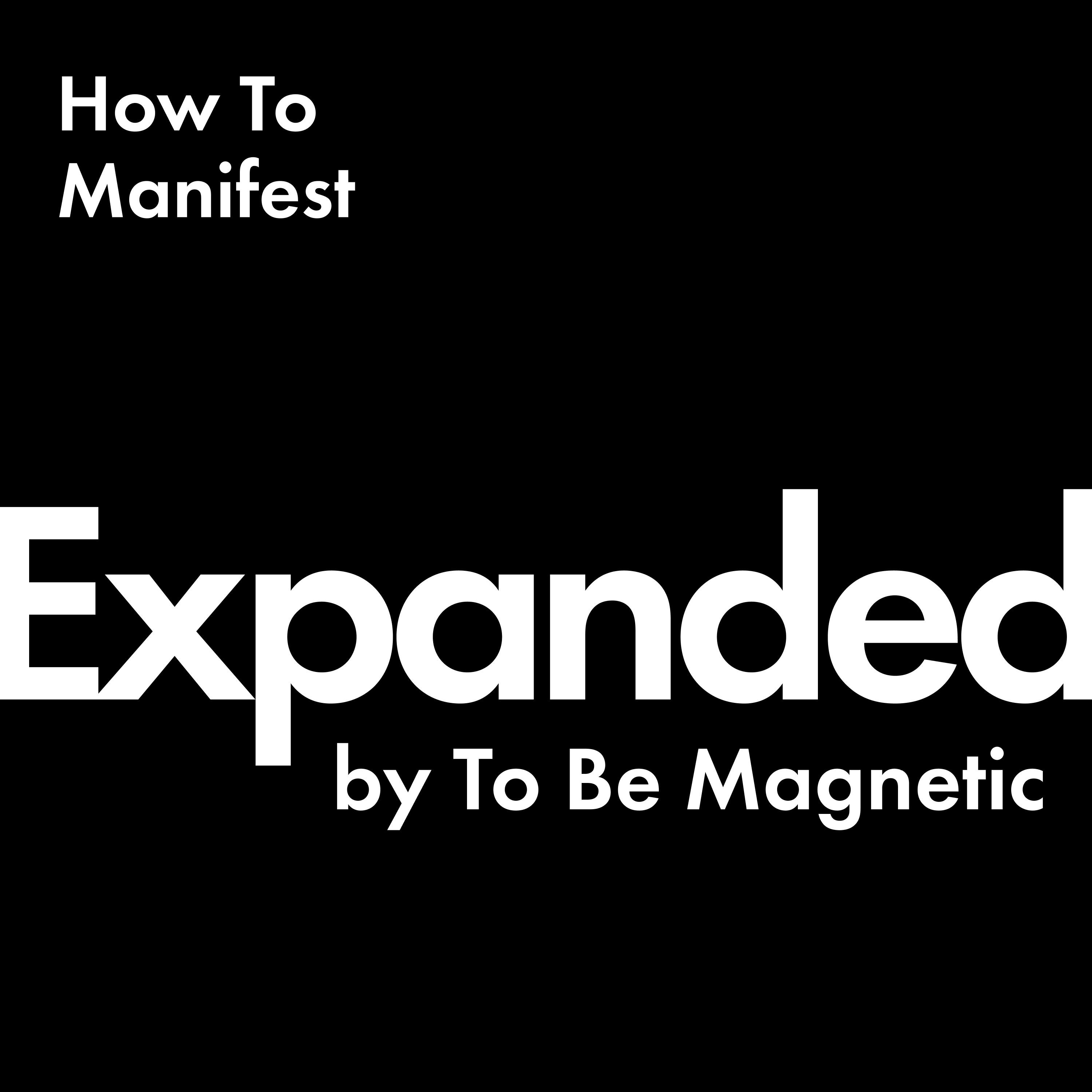
EXPANDED Podcast by To Be Magnetic™
To Be Magnetic™
How I Built This with Guy Raz
Guy Raz | Wondery
The Side Hustle Show
Nick Loper of Side Hustle Nation | YAP Media
Chit Chat with Chan
Chandler Lee Co.
Ambitious Time Management: Strategies for Working Moms
Kristen Edwards
Girls Gotta Eat
Dear Media